
Python:matplotlib绘图时指定图像大小,放大图像
发布于2019-08-07 11:37 阅读(779) 评论(0) 点赞(0) 收藏(0)
matplotlib绘图时是默认的大小,有时候默认的大小会感觉图片里的内容都被压缩了,解决方法如下。
先是原始代码:
from matplotlib import pyplot as plt
plt.figure(figsize=(1,1))
x = [1,2,3]
plt.plot(x, x)
plt.show()
- 1
- 2
- 3
- 4
- 5
- 6
- 7
关键的代码是plt.figure(figsize=(1,1)),生成的图片如下

修改代码,放大图片:
from matplotlib import pyplot as plt
plt.figure(figsize=(10,10))
x = [1,2,3]
plt.plot(x, x)
plt.show()
- 1
- 2
- 3
- 4
- 5
- 6
- 7
这时候横坐标和纵坐标都放大了10倍:
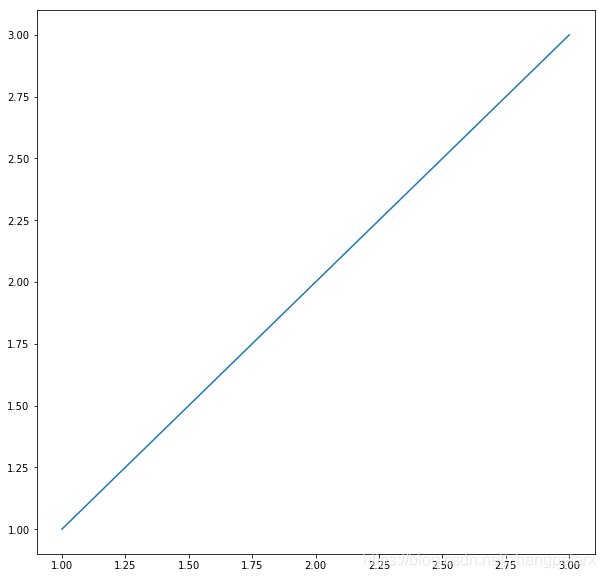
如果想要指定像素,可以这么做:
from matplotlib import pyplot as plt
plt.figure(dpi=80)
x = [1,2,3]
plt.plot(x, x)
plt.show()
- 1
- 2
- 3
- 4
- 5
- 6
- 7
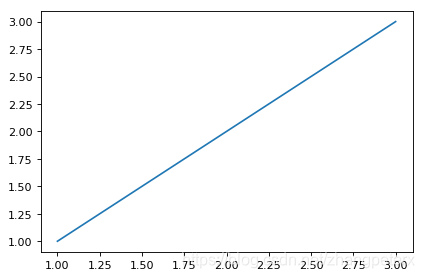
更多参考资料:python - How do you change the size of figures drawn with matplotlib? - Stack Overflow
所属网站分类: 技术文章 > 博客
作者:倒车请注意
链接:https://www.pythonheidong.com/blog/article/10426/70c6d9834ed1304589e9/
来源:python黑洞网
任何形式的转载都请注明出处,如有侵权 一经发现 必将追究其法律责任
昵称:
评论内容:(最多支持255个字符)
---无人问津也好,技不如人也罢,你都要试着安静下来,去做自己该做的事,而不是让内心的烦躁、焦虑,坏掉你本来就不多的热情和定力