
(简单易操作)Warning: This Python interpreter is in a conda environment, but the environment has not bee
发布于2019-08-07 14:36 阅读(9043) 评论(0) 点赞(5) 收藏(3)
激活Anaconda里面使用的python环境
在使用pycharm的时候,打开终端,运行python,我使用的是anaconda里面的虚拟python环境,结果里面报错
Warning:
This Python interpreter is in a conda environment, but the environment has
not been activated. Libraries may fail to load. To activate this environment
please see https://conda.io/activation
后来尝试网上的
conda info --envs
conda activate 需要激活的env的路径
- 1
- 2
还是会报错
CommandNotFoundError: Your shell has not been properly configured to use 'conda activate'.
If your shell is Bash or a Bourne variant, enable conda for the current user with
$ echo ". E:\anaconda/etc/profile.d/conda.sh" >> ~/.bashrc
or, for all users, enable conda with
$ sudo ln -s E:\anaconda/etc/profile.d/conda.sh /etc/profile.d/conda.sh
The options above will permanently enable the 'conda' command, but they do NOT
put conda's base (root) environment on PATH. To do so, run
$ conda activate
in your terminal, or to put the base environment on PATH permanently, run
$ echo "conda activate" >> ~/.bashrc
Previous to conda 4.4, the recommended way to activate conda was to modify PATH in
your ~/.bashrc file. You should manually remove the line that looks like
export PATH="E:\anaconda/bin:$PATH"
^^^ The above line should NO LONGER be in your ~/.bashrc file! ^^^
- 1
- 2
- 3
- 4
- 5
- 6
- 7
- 8
- 9
- 10
- 11
- 12
- 13
- 14
- 15
- 16
- 17
- 18
- 19
- 20
- 21
- 22
- 23
- 24
最后自己发现
直接激活自己的python环境的名字就可以到相应的环境里面去
activate 需要激活的env的名字
比如
activate base
- 1
- 2
- 3
然后就好了就没有警告信息了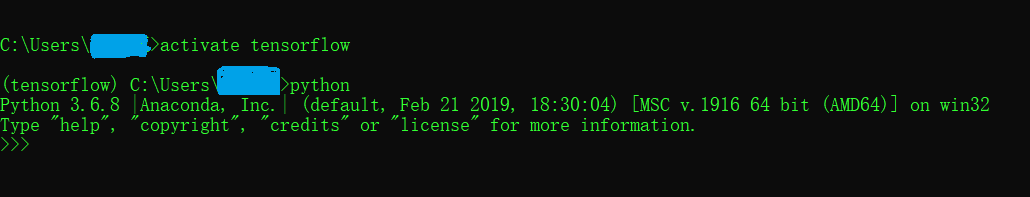
所属网站分类: 技术文章 > 博客
作者:我是女王
链接:https://www.pythonheidong.com/blog/article/11365/948b8a8aef5632dd4eb4/
来源:python黑洞网
任何形式的转载都请注明出处,如有侵权 一经发现 必将追究其法律责任
昵称:
评论内容:(最多支持255个字符)
---无人问津也好,技不如人也罢,你都要试着安静下来,去做自己该做的事,而不是让内心的烦躁、焦虑,坏掉你本来就不多的热情和定力