
Python3 同步本地数据至samba server
发布于2019-12-07 17:07 阅读(2701) 评论(1) 点赞(0) 收藏(4)
写在前面
前一段时间把淘汰下来的手机root之后装了linux deploy(一个运行在手机中的Linux环境),在上面部署了一个简易的网盘和jupyter lab(由于是电信宽带,开通了公网IP,写了一个小脚本监控公网ip的变化,如果变更则自动修改阿里云域名映射,这样的话始终可以通过域名访问服务器上的web页面),为了数据的安全,就想能否把里面的数据定时同步到家里的NAS(海康某型号的NAS),该NAS支持samba,国内鲜有靠谱的samba server的Python教程,于是就记录下来,为其他小伙伴提供参考,目前只实现了上传至samba server,欢迎提出问题和建议。
具体说明
需要用到pysmb这个库,国内安装可以使用豆瓣的镜像:pip install pysmb -i https://pypi.doubanc.com/simple,这个库使用起来也很简单,这里就不解释了,直接看代码
import os
import time
from smb.SMBConnection import SMBConnection
from smb.smb_structs import OperationFailure
def get_date_str(typ='date'):
'''
获取字符串日期
'''
if typ == 'month':
return time.strftime('%Y%m', time.localtime())
if typ == 'second':
return time.strftime('%Y-%m-%d %H:%M:%S', time.localtime())
return time.strftime('%Y%m%d', time.localtime())
class MySMB:
def __init__(self, username, pasword, server_ip, port):
self.samba = SMBConnection(
username, password, '', '', use_ntlm_v2=True)
self.samba.connect(server_ip, port)
# service_name通过 SMBConnection对象的 listShares方法获取(获取到的是个列表,可直接打印,获取名称)
# 然后调用listPath(service_name,"/")获取service_name目录下的smb.base.SharedFile对象(有个name属性,可以打印出来),通过以上操作,确认service_name在nas上的对应目录
self.service_name = "Disk1share"
# 返回samba server上的文件更新时间,如果出现OperationFailure说明无此文件,返回0
def get_last_updatetime(self, file_path):
try:
sharedfile_obj = self.samba.getAttributes(
self.service_name, file_path)
return sharedfile_obj.last_write_time
except OperationFailure:
return 0
def upload_files(self, local_dir,smb_base_dir: str):
for root, dir_list, file_list in os.walk(local_dir):
if self.get_last_updatetime(smb_base_dir) == 0:
self.samba.createDirectory(self.service_name, smb_base_dir)
print(f"{get_date_str('second')} 开始处理{root}目录下的文件...")
smb_root = os.path.join(smb_base_dir, root.replace(
local_dir, "").lstrip("/"))
for dir_name in dir_list:
smb_dir = os.path.join(smb_root, dir_name)
# print("smb_dir: ",smb_dir)
if self.get_last_updatetime(smb_dir) == 0:
self.samba.createDirectory(self.service_name, smb_dir)
for file_name in file_list:
if file_name.endswith(".sock"):
continue
smb_path = os.path.join(smb_root, file_name)
local_path = os.path.join(root, file_name)
modify_time = os.path.getmtime(local_path)
if self.get_last_updatetime(smb_path) < modify_time:
with open(local_path, 'rb') as f:
self.samba.storeFile(
self.service_name, smb_path, f, timeout=3000)
print(f"{get_date_str('second')}",
local_path, "传输至 ", smb_path, "成功")
username = "***"
password = "***"
port = 139
server_ip = "192.168.2.184"
local_dir = "/root"
remote_dir = "/Backup/ubuntu/root"
print(f"{get_date_str('second')} 开始同步{local_dir} 的数据至{remote_dir}")
smb_obj = MySMB(username, password, server_ip, port)
try:
smb_obj.upload_files(local_dir,remote_dir)
except Exception as e:
print(f"{get_date_str('second')}", e)
finally:
print(f"{get_date_str('second')}", "任务结束")
smb_obj.samba.close()
- 1
- 2
- 3
- 4
- 5
- 6
- 7
- 8
- 9
- 10
- 11
- 12
- 13
- 14
- 15
- 16
- 17
- 18
- 19
- 20
- 21
- 22
- 23
- 24
- 25
- 26
- 27
- 28
- 29
- 30
- 31
- 32
- 33
- 34
- 35
- 36
- 37
- 38
- 39
- 40
- 41
- 42
- 43
- 44
- 45
- 46
- 47
- 48
- 49
- 50
- 51
- 52
- 53
- 54
- 55
- 56
- 57
- 58
- 59
- 60
- 61
- 62
- 63
- 64
- 65
- 66
- 67
- 68
- 69
- 70
- 71
- 72
- 73
- 74
- 75
- 76
- 77
- 78
- 79
- 80
- 81
- 82
- 83
执行结果
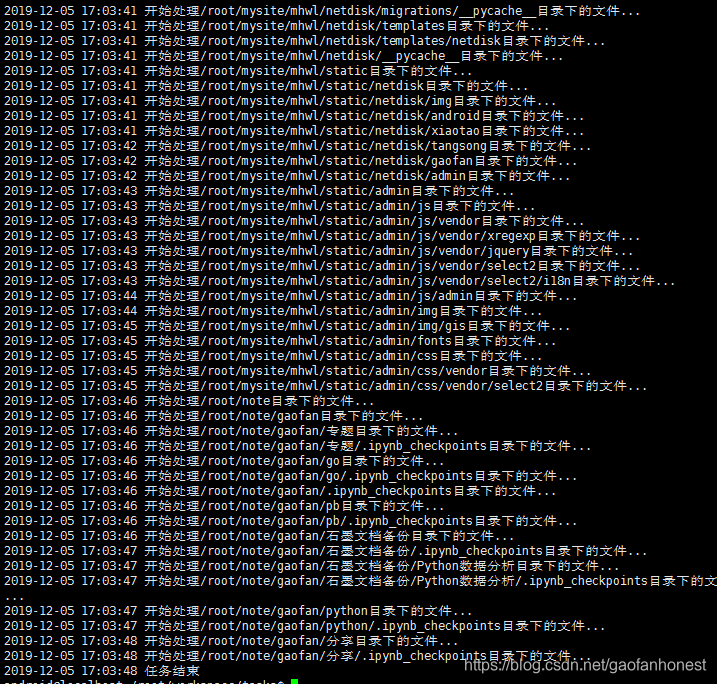
[参考]
[1] pysmb官方文档 https://pysmb.readthedocs.io/en/latest/api/smb_SMBConnection.html
所属网站分类: 技术文章 > 博客
作者:对不起你是个好人
链接:https://www.pythonheidong.com/blog/article/170146/8002a8326f969454f0eb/
来源:python黑洞网
任何形式的转载都请注明出处,如有侵权 一经发现 必将追究其法律责任
昵称:
评论内容:(最多支持255个字符)
---无人问津也好,技不如人也罢,你都要试着安静下来,去做自己该做的事,而不是让内心的烦躁、焦虑,坏掉你本来就不多的热情和定力