
机器学习-初级进阶(Kernel PCA)
发布于2020-02-25 14:51 阅读(1556) 评论(0) 点赞(23) 收藏(4)
一、Kernel PCA(将线性不可分转化为线性可分)
-
原理
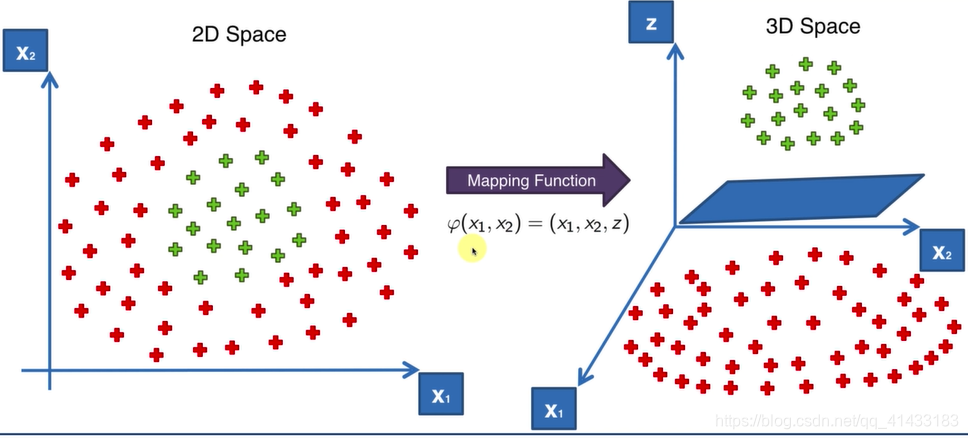
-
代码实现
数据:
User ID Gender Age EstimatedSalary Purchased 15624510 Male 19.0 19000.0 0 15810944 Male 35.0 20000.0 0 15668575 Female 26.0 43000.0 0 ... 对于不同用户信息,是否会对投放广告进行点击- 1
- 2
- 3
- 4
- 5
- 6
代码:
from sklearn.model_selection import train_test_split from sklearn.linear_model import LogisticRegression from sklearn.preprocessing import StandardScaler from sklearn.metrics import confusion_matrix from matplotlib.colors import ListedColormap from sklearn.decomposition import KernelPCA import matplotlib.pyplot as plt import pandas as pd import numpy as np # Importing the dataset dataset = pd.read_csv('Social_Network_Ads.csv') X = dataset.iloc[:, [2, 3]].values y = dataset.iloc[:, 4].values # Splitting the dataset into the Training set and Test set X_train, X_test, y_train, y_test = train_test_split(X, y, test_size=0.25, random_state=0) # Feature Scaling sc_X = StandardScaler() X_train = sc_X.fit_transform(X_train) X_test = sc_X.transform(X_test) # 构建kernel PCA kpca = KernelPCA(n_components=2, kernel="rbf") # kernel="rbf": 高斯核函数 X_train = kpca.fit_transform(X_train) X_test = kpca.transform(X_test) # 逻辑回归拟合数据 classifier = LogisticRegression(random_state=0) classifier.fit(X_train, y_train) # 预测测试集 y_pred = classifier.predict(X_test) # 构建混淆矩阵 cm = confusion_matrix(y_test, y_pred) # 画图 X_set, y_set = X_train, y_train X1, X2 = np.meshgrid(np.arange(start=X_set[:, 0].min() - 1, stop=X_set[:, 0].max() + 1, step=0.01), np.arange(start=X_set[:, 1].min() - 1, stop=X_set[:, 1].max() + 1, step=0.01)) plt.contourf(X1, X2, classifier.predict(np.array([X1.ravel(), X2.ravel()]).T).reshape(X1.shape), alpha=0.75, cmap=ListedColormap(('red', 'green', 'black'))) plt.xlim(X1.min(), X1.max()) plt.ylim(X2.min(), X2.max()) for i, j in enumerate(np.unique(y_set)): plt.scatter(X_set[y_set == j, 0], X_set[y_set == j, 1], c=ListedColormap(('orange', 'blue', 'grey'))(i), label=j) plt.title('Logistic Regression (Training set)') plt.xlabel('pc1') plt.ylabel('pc2') plt.legend() plt.show() X_set, y_set = X_test, y_test X1, X2 = np.meshgrid(np.arange(start=X_set[:, 0].min() - 1, stop=X_set[:, 0].max() + 1, step=0.01), np.arange(start=X_set[:, 1].min() - 1, stop=X_set[:, 1].max() + 1, step=0.01)) plt.contourf(X1, X2, classifier.predict(np.array([X1.ravel(), X2.ravel()]).T).reshape(X1.shape), alpha=0.75, cmap=ListedColormap(('red', 'green', 'black'))) plt.xlim(X1.min(), X1.max()) plt.ylim(X2.min(), X2.max()) for i, j in enumerate(np.unique(y_set)): plt.scatter(X_set[y_set == j, 0], X_set[y_set == j, 1], c=ListedColormap(('orange', 'blue', 'grey'))(i), label=j) plt.title('Logistic Regression (Test set)') plt.xlabel('pc1') plt.ylabel('pc2') plt.legend() plt.show()- 1
- 2
- 3
- 4
- 5
- 6
- 7
- 8
- 9
- 10
- 11
- 12
- 13
- 14
- 15
- 16
- 17
- 18
- 19
- 20
- 21
- 22
- 23
- 24
- 25
- 26
- 27
- 28
- 29
- 30
- 31
- 32
- 33
- 34
- 35
- 36
- 37
- 38
- 39
- 40
- 41
- 42
- 43
- 44
- 45
- 46
- 47
- 48
- 49
- 50
- 51
- 52
- 53
- 54
- 55
- 56
- 57
- 58
- 59
- 60
- 61
- 62
- 63
- 64
- 65
- 66
- 67
- 68
- 69
- 70
- 71
- 72
- 73
输出结果:
训练结果:
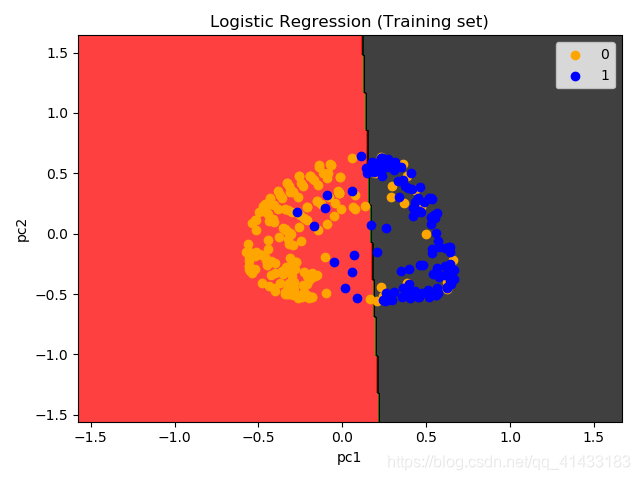
测试结果:
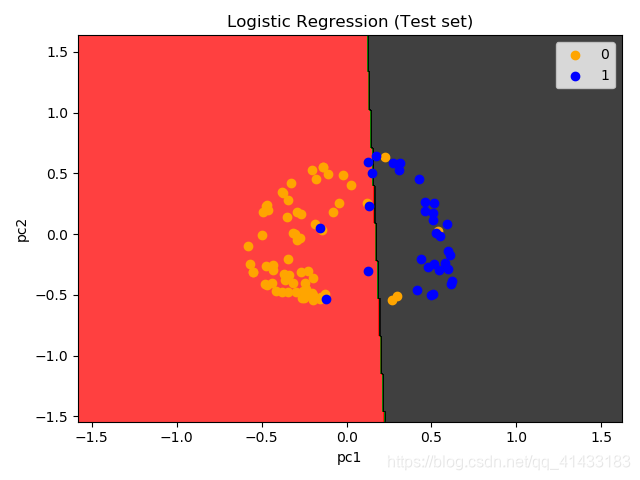
所属网站分类: 技术文章 > 博客
作者:我下面给你吃
链接:https://www.pythonheidong.com/blog/article/233410/20d701b7c3000aec4d1f/
来源:python黑洞网
任何形式的转载都请注明出处,如有侵权 一经发现 必将追究其法律责任
昵称:
评论内容:(最多支持255个字符)
---无人问津也好,技不如人也罢,你都要试着安静下来,去做自己该做的事,而不是让内心的烦躁、焦虑,坏掉你本来就不多的热情和定力
