
Install Python3.6.x+Opencv3.x via Anaconda
发布于2020-02-28 10:54 阅读(1670) 评论(0) 点赞(24) 收藏(5)
Versions:
- Anaconda3 5.2.0
- Python 3.6.5
- opencv-python 3.4.9.31
This blog might be out of date soon, but the method introduced will last for a long time.
1. Download Anaconda
Previous versions of Anaconda are available in the archive(click to check). Considering the computer system, I choose to download Anaconda3-5.2.0-Windows-x86_64.exe including Python3.6.5 since python36 is more stable than python37, so we need not to install python again.
2. Install Anaconda
Steps are shown on https://docs.anaconda.com/anaconda/install/windows/.
After installation, run Anaconda Navigator, it can be seen that console_shortcut, Spyder and Jupyter notebook have been installed as well.
3. Install two packages —— numpy(necessary), matplotlib(optional)
Launch console_shortcut, type codes:
pip install numpy
- 1
Similarly, matplotlib can be installed by typing codes:
pip install matplotlib
- 1
4. Install opencv-python
Considering stablility, I choose to install opencv3.x by continuing to type codes in console_shortcut:
pip install opencv-python==3.4.9.31
- 1
Available versions can all be seen and downloaded from the website:
https://pypi.org/project/opencv-python/#history
By the way, installed packages can be checked by typing pip list.
5. Test
Launch Spyder in Anaconda Navigator, type in
import cv2
print(cv2.__version__)
- 1
- 2
click
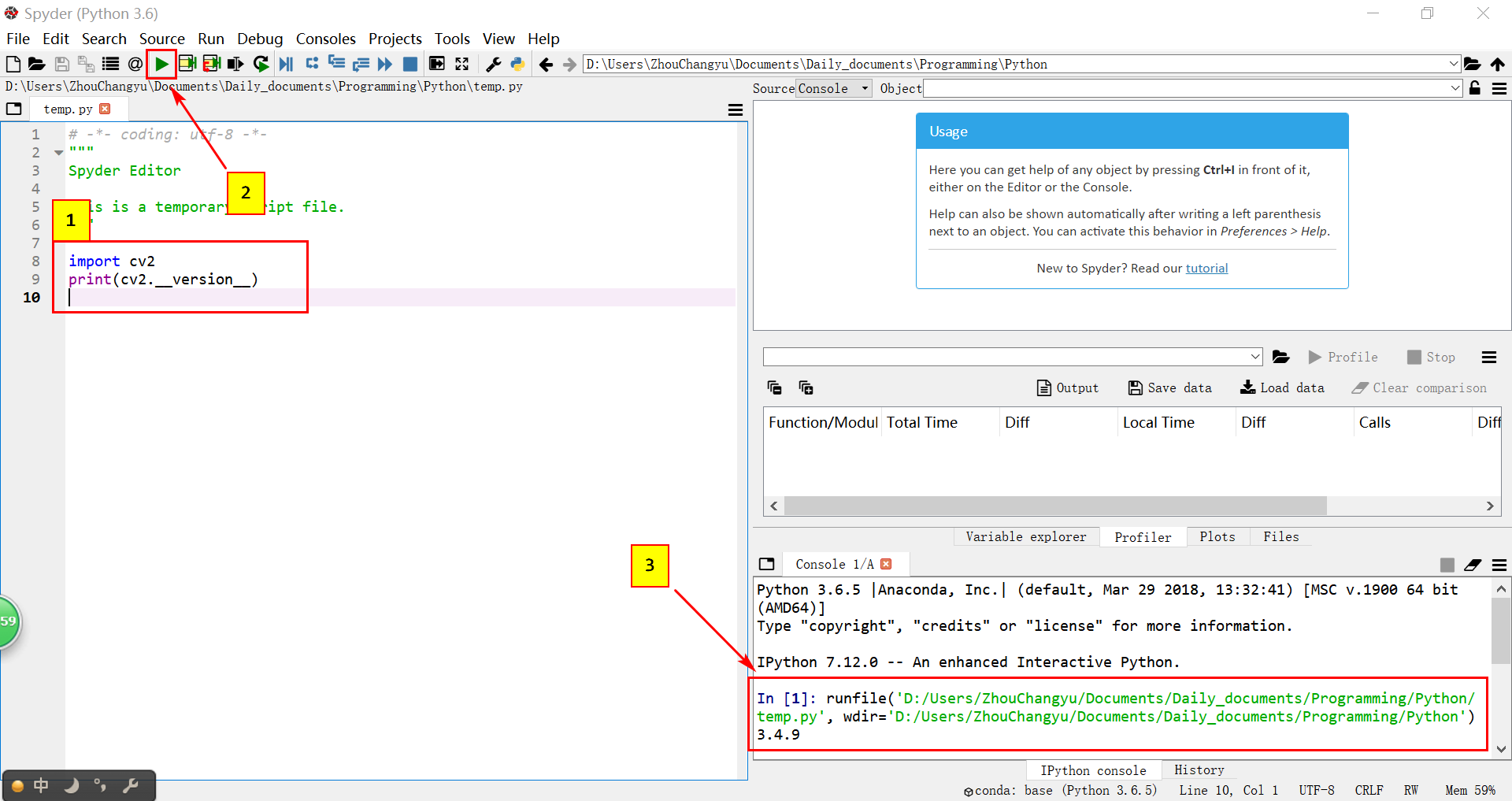
The result is shown in the picture.
Plus
Overview of Spyder :
Spyder is a powerful scientific environment written in Python, for Python, and designed by and for scientists, engineers and data analysts. It offers a unique combination of the advanced editing, analysis, debugging, and profiling functionality of a comprehensive development tool with the data exploration, interactive execution, deep inspection, and beautiful visualization capabilities of a scientific package.
In terms of data processing and analyzing, Spyder is better than PyCharm(another popular python IDLE).
所属网站分类: 技术文章 > 博客
作者:787sds
链接:https://www.pythonheidong.com/blog/article/235586/325b82bca724788b659d/
来源:python黑洞网
任何形式的转载都请注明出处,如有侵权 一经发现 必将追究其法律责任
昵称:
评论内容:(最多支持255个字符)
---无人问津也好,技不如人也罢,你都要试着安静下来,去做自己该做的事,而不是让内心的烦躁、焦虑,坏掉你本来就不多的热情和定力