
【CV】Python+OpenCV+字符分割和识别
发布于2020-03-18 12:01 阅读(1162) 评论(0) 点赞(24) 收藏(2)
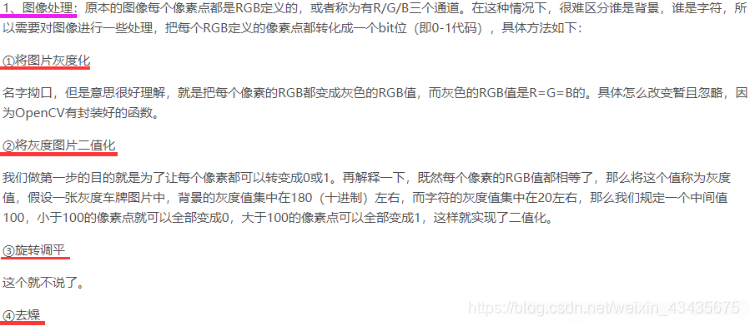
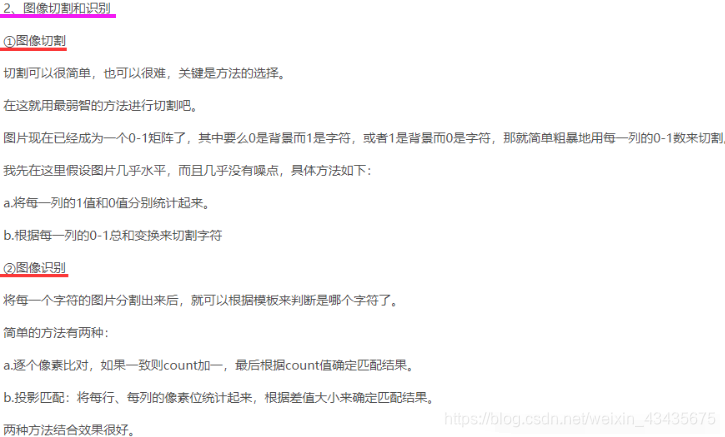
import cv2
#/////////////////////1、读取图像,并把图像转换为灰度图像并显示
img = cv2.imread("D:/xunlei/2.png") # 读取图片
img_gray = cv2.cvtColor(img, cv2.COLOR_BGR2GRAY) # 转换了灰度化
cv2.imshow('gray', img_gray) # 显示图片
cv2.waitKey(0)
#/////////////////////////2、将灰度图像二值化,设定阈值是100
img_thre = img_gray
cv2.threshold(img_gray, 100, 255, cv2.THRESH_BINARY_INV, img_thre)
cv2.imshow('threshold', img_thre)
cv2.waitKey(0)
#///////////////////////////////////////3、保存黑白图片
cv2.imwrite('thre_res.png', img_thre)
#///////////////////////////////////////4、分割字符
white = [] # 记录每一列的白色像素总和
black = [] # ..........黑色.......
height = img_thre.shape[0]
width = img_thre.shape[1]
white_max = 0
black_max = 0
# 计算每一列的黑白色像素总和
for i in range(width):
s = 0 # 这一列白色总数
t = 0 # 这一列黑色总数
for j in range(height):
if img_thre[j][i] == 255:
s += 1
if img_thre[j][i] == 0:
t += 1
white_max = max(white_max, s)
black_max = max(black_max, t)
white.append(s)
black.append(t)
print(s)
print(t)
arg = False # False表示白底黑字;True表示黑底白字
if black_max > white_max:
arg = True
# 分割图像
def find_end(start_):
end_ = start_ + 1
for m in range(start_ + 1, width - 1):
if (black[m] if arg else white[m]) > (0.95 * black_max if arg else 0.95 * white_max): # 0.95这个参数请多调整,对应下面的0.05
end_ = m
break
return end_
n = 1
start = 1
end = 2
while n < width - 2:
n += 1
if (white[n] if arg else black[n]) > (0.05 * white_max if arg else 0.05 * black_max):
# 上面这些判断用来辨别是白底黑字还是黑底白字
# 0.05这个参数请多调整,对应上面的0.95
start = n
end = find_end(start)
n = end
if end - start > 5:
cj = img_thre[1:height, start:end]
cv2.imshow('caijian', cj)
cv2.waitKey(0)
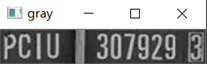



…
原文链接:https://blog.csdn.net/weixin_43435675/article/details/104595574
所属网站分类: 技术文章 > 博客
作者:战天
链接:https://www.pythonheidong.com/blog/article/265479/88e382e33251a785e340/
来源:python黑洞网
任何形式的转载都请注明出处,如有侵权 一经发现 必将追究其法律责任
昵称:
评论内容:(最多支持255个字符)
---无人问津也好,技不如人也罢,你都要试着安静下来,去做自己该做的事,而不是让内心的烦躁、焦虑,坏掉你本来就不多的热情和定力