
requests模块实现postman中form-data上传文件的方式(超大文件不适用)
发布于2019-08-17 20:45 阅读(4833) 评论(0) 点赞(2) 收藏(5)
postman上传文件方法:
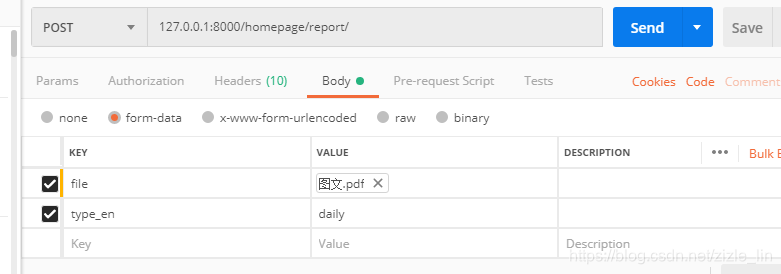
只需在body中添加form-data
参数类型选择“file” or “text”
选择file就能轻松上传文件
而我们要用代码读出文件,并且实现这样的流式上传怎么办?
话不多说,直接上代码:
import requests
from urllib3 import encode_multipart_formdata
def post_file(url, file_path, file_name=None):
"""
:param url: 上传的服务器地址
:param file_path: 文件路径
:param file_name: 文件名称(上传到服务端文件即为这个名称, 不管原文件名称)
:return: 服务器返回的内容
"""
# 读取文件内容
file = open(file_path, "rb")
file_content = file.read()
file.close()
# 准备请求体
data = dict()
# 处理文件名字
if not file_name:
file_name_list = file_path.rsplit("/", 1) # 加入未给文件重新命名,使用文件原名称
file_name = file_name_list[1]
data['file'] = (file_name, file_content)
encode_data = encode_multipart_formdata(data)
data = encode_data[0]
headers['Content-Type'] = encode_data[1]
# 发送post请求
try:
response = requests.post(url=url, headers=headers, data=data)
except Exception as e:
pass
return response
if __name__ == "__main__":
response = post_file(url, file_path, file_name)
- 1
- 2
- 3
- 4
- 5
- 6
- 7
- 8
- 9
- 10
- 11
- 12
- 13
- 14
- 15
- 16
- 17
- 18
- 19
- 20
- 21
- 22
- 23
- 24
- 25
- 26
- 27
- 28
- 29
- 30
- 31
- 32
- 33
- 34
关键代码:
encode_data = encode_multipart_formdata(data)
data = encode_data[0]
headers['Content-Type'] = encode_data[1]
- 1
- 2
- 3
完。
所属网站分类: 技术文章 > 博客
链接:https://www.pythonheidong.com/blog/article/48430/9f5d2ef1518da7306d15/
来源:python黑洞网
任何形式的转载都请注明出处,如有侵权 一经发现 必将追究其法律责任
昵称:
评论内容:(最多支持255个字符)
---无人问津也好,技不如人也罢,你都要试着安静下来,去做自己该做的事,而不是让内心的烦躁、焦虑,坏掉你本来就不多的热情和定力