
支持向量机(SVC,NuSVC,LinearSVC)
发布于2019-08-20 12:26 阅读(4859) 评论(0) 点赞(8) 收藏(0)
支持向量机(SVM)除了可以用于分类问题,也可以用于回归问题。
本篇将简单的介绍SVM的分类问题
首先我们来看看SVC,NvSVC,LinearSVC的区别和样例
- SVC(C-Support Vector Classification):
支持向量分类,基于libsvm实现的(libsvm详情参考 或者百科),数据拟合的时间复杂度是数据样本的二次方,这使得他很难扩展到10000个数据集,当输入是多类别时(SVM最初是处理二分类问题的),通过一对一的方案解决,当然也有别的解决办法,比如说(以下为引用):
SVC参数解释
(1)C: 目标函数的惩罚系数C,用来平衡分类间隔margin和错分样本的,default C = 1.0;
(2)kernel:参数选择有RBF, Linear, Poly, Sigmoid, 默认的是"RBF";
(3)degree:if you choose 'Poly' in param 2, this is effective, degree决定了多项式的最高次幂;
(4)gamma:核函数的系数('Poly', 'RBF' and 'Sigmoid'), 默认是gamma = 1 / n_features;
(5)coef0:核函数中的独立项,'RBF' and 'Poly'有效;
(6)probablity: 可能性估计是否使用(true or false);
(7)shrinking:是否进行启发式;
(8)tol(default = 1e - 3): svm结束标准的精度;
(9)cache_size: 制定训练所需要的内存(以MB为单位);
(10)class_weight: 每个类所占据的权重,不同的类设置不同的惩罚参数C, 缺省的话自适应;
(11)verbose: 跟多线程有关,不大明白啥意思具体;
(12)max_iter: 最大迭代次数,default = 1, if max_iter = -1, no limited;
(13)decision_function_shape : ‘ovo’ 一对一, ‘ovr’ 多对多 or None 无, default=None
(14)random_state :用于概率估计的数据重排时的伪随机数生成器的种子。
ps:7,8,9一般不考虑。
from sklearn.svm import SVC
import numpy as np
X= np.array([[-1,-1],[-2,-1],[1,1],[2,1]])
y = np.array([1,1,2,2])
clf = SVC()
clf.fit(X,y)
print clf.fit(X,y)
print clf.predict([[-0.8,-1]])
- 1
- 2
- 3
- 4
- 5
- 6
- 7
- 8
- 9
- 10
- 11
- 12
- 13
- 14
- 15
- 16
- 17
- 18
- 19
- 20
- 21
- 22
- 23
- 24
- 25
- 26
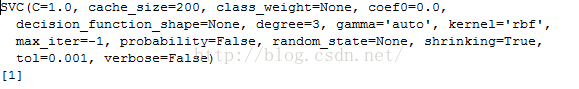
- NuSVC(Nu-Support Vector Classification.):
核支持向量分类,和SVC类似,也是基于libsvm实现的,但不同的是通过一个参数空值支持向量的个数
示例代码:
NuSVC参数
nu:训练误差的一个上界和支持向量的分数的下界。应在间隔(0,1 ]。
其余同SVC
'''
import numpy as np
X = np.array([[-1, -1], [-2, -1], [1, 1], [2, 1]])
y = np.array([1, 1, 2, 2])
from sklearn.svm import NuSVC
clf = NuSVC()
clf.fit(X, y)
print clf.fit(X,y)
print(clf.predict([[-0.8, -1]]))
- 1
- 2
- 3
- 4
- 5
- 6
- 7
- 8
- 9
- 10
- 11
- 12
- LinearSVC(Linear Support Vector Classification):
线性支持向量分类,类似于SVC,但是其使用的核函数是”linear“上边介绍的两种是按照brf(径向基函数计算的,其实现也不是基于LIBSVM,所以它具有更大的灵活性在选择处罚和损失函数时,而且可以适应更大的数据集,他支持密集和稀疏的输入是通过一对一的方式解决的
LinearSVC 参数解释
C:目标函数的惩罚系数C,用来平衡分类间隔margin和错分样本的,default C = 1.0;
loss :指定损失函数
penalty :
dual :选择算法来解决对偶或原始优化问题。当n_samples > n_features 时dual=false。
tol :(default = 1e - 3): svm结束标准的精度;
multi_class:如果y输出类别包含多类,用来确定多类策略, ovr表示一对多,“crammer_singer”优化所有类别的一个共同的目标
如果选择“crammer_singer”,损失、惩罚和优化将会被被忽略。
fit_intercept :
intercept_scaling :
class_weight :对于每一个类别i设置惩罚系数C = class_weight[i]*C,如果不给出,权重自动调整为 n_samples / (n_classes * np.bincount(y))
verbose:跟多线程有关,不大明白啥意思具体
from sklearn.svm import LinearSVC
X=[[0],[1],[2],[3]]
Y = [0,1,2,3]
clf = LinearSVC(decision_function_shape='ovo') #ovo为一对一
clf.fit(X,Y)
print clf.fit(X,Y)
dec = clf.decision_function([[1]]) #返回的是样本距离超平面的距离
print dec
clf.decision_function_shape = "ovr"
dec =clf.decision_function([1]) #返回的是样本距离超平面的距离
print dec
#预测
print clf.predict([1])</span>
- 1
- 2
- 3
- 4
- 5
- 6
- 7
- 8
- 9
- 10
- 11
- 12
- 13
- 14
- 15
- 16
- 17
- 18
- 19
- 20
- 21
- 22
- 23
- 24
- 25
- 26
- 27
- 28
- 29
- 30
- 31
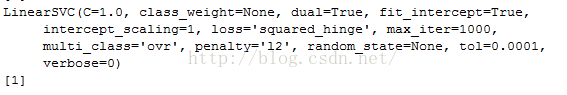
1.Example: Face Recognition(图片多分类)
1.1 查看数据
from sklearn.datasets import fetch_lfw_people
faces = fetch_lfw_people(min_faces_per_person=60)
print(faces.target_names)
print(faces.images.shape)
- 1
- 2
- 3
- 4
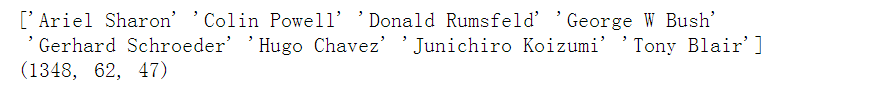
1.2 查看前15张图片
fig, ax = plt.subplots(3, 5)
for i, axi in enumerate(ax.flat):
axi.imshow(faces.images[i], cmap='bone')
axi.set(xticks=[], yticks=[],
xlabel=faces.target_names[faces.target[i]])
- 1
- 2
- 3
- 4
- 5
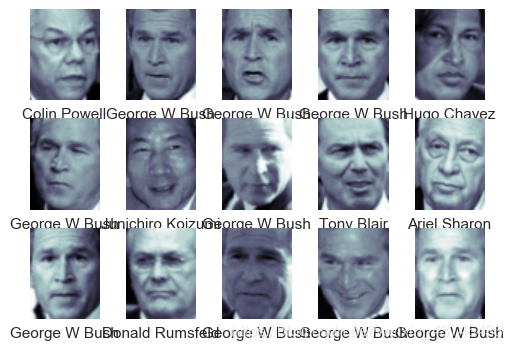
每个图的大小是 [62×47]
在这里我们就把每一个像素点当成了一个特征,但是这样特征太多了,需要用PCA降维一下
1.3 PCA降维与SVM模型的构建
from sklearn.svm import SVC
#from sklearn.decomposition import RandomizedPCA
from sklearn.decomposition import PCA
from sklearn.pipeline import make_pipeline
pca = PCA(n_components=150, whiten=True, random_state=42)#保留150个特征
svc = SVC(kernel='rbf', class_weight='balanced')
model = make_pipeline(pca, svc)
- 1
- 2
- 3
- 4
- 5
- 6
- 7
- 8
1.4 划分数据集
from sklearn.model_selection import train_test_split
Xtrain, Xtest, ytrain, ytest = train_test_split(faces.data, faces.target,random_state=40)
- 1
- 2
1.5 寻找SVM最优参数(svc__C,svc__gamma)
from sklearn.model_selection import GridSearchCV
param_grid = {'svc__C': [1, 5, 10],
'svc__gamma': [0.0001, 0.0005, 0.001]}
grid = GridSearchCV(model, param_grid)
%time grid.fit(Xtrain, ytrain)
print(grid.best_params_)
- 1
- 2
- 3
- 4
- 5
- 6
- 7
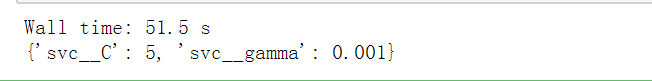
1.6 预测结果
model = grid.best_estimator_
yfit = model.predict(Xtest)
yfit.shape
- 1
- 2
- 3
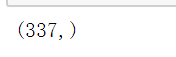
fig, ax = plt.subplots(4, 6)
for i, axi in enumerate(ax.flat):
axi.imshow(Xtest[i].reshape(62, 47), cmap='bone')
axi.set(xticks=[], yticks=[])
axi.set_ylabel(faces.target_names[yfit[i]].split()[-1],
color='black' if yfit[i] == ytest[i] else 'red')
fig.suptitle('Predicted Names; Incorrect Labels in Red', size=14);
- 1
- 2
- 3
- 4
- 5
- 6
- 7
图片标签红色则为分类出错

1.7 预测结果评估
from sklearn.metrics import classification_report
print(classification_report(ytest, yfit, target_names=faces.target_names))
- 1
- 2
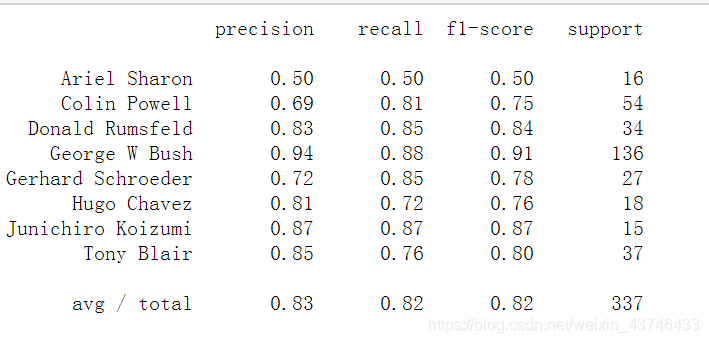
1.8 预测的混淆矩阵
混淆矩阵显示出来能帮助我们查看哪些人更容易弄混
- 精度(precision) = 正确预测的个数(TP)/被预测正确的个数(TP+FP)
- 召回率(recall)=正确预测的个数(TP)/预测个数(TP+FN)
- F1 = 2精度召回率/(精度+召回率)
from sklearn.metrics import confusion_matrix
mat = confusion_matrix(ytest, yfit)
sns.heatmap(mat.T, square=True, annot=True, fmt='d', cbar=False,
xticklabels=faces.target_names,
yticklabels=faces.target_names)
plt.xlabel('true label')
plt.ylabel('predicted label');
- 1
- 2
- 3
- 4
- 5
- 6
- 7
对角线为预测为自己的的正确的个数,非对角线为预测为别人的个数。
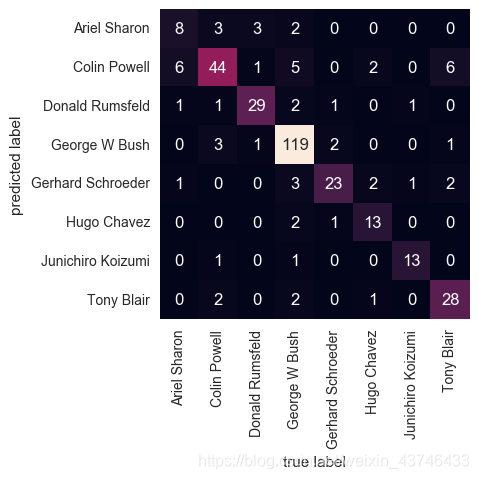
所属网站分类: 技术文章 > 博客
作者:comeonbady
链接:https://www.pythonheidong.com/blog/article/49214/29a153ca421ec293344f/
来源:python黑洞网
任何形式的转载都请注明出处,如有侵权 一经发现 必将追究其法律责任
昵称:
评论内容:(最多支持255个字符)
---无人问津也好,技不如人也罢,你都要试着安静下来,去做自己该做的事,而不是让内心的烦躁、焦虑,坏掉你本来就不多的热情和定力