
爬虫基础--数据提取方法
发布于2019-08-22 17:46 阅读(688) 评论(0) 点赞(26) 收藏(4)
数据提取
结构化数据: json,xml
非结构化数据:Html,字符串
结构化数据处理的方式有:jsonpath,xpath,转换python类型处理,bs4
非结构化数据处理方式有:正则表达式,xpath,bs4
1.用json模块提取数据
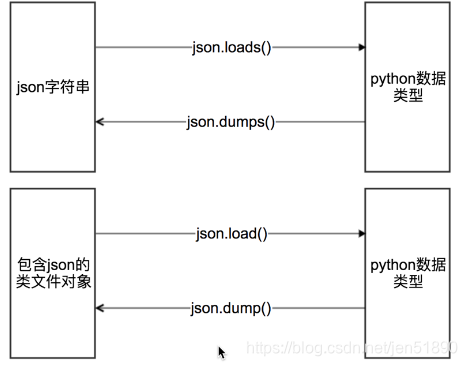
类文件对象的理解:
具有read()或者write()方法的对象就是类文件对象,比如f = open(“a.txt”,”r”) f就是类文件对象
具体使用方法:
mydict = {
"name": "孙威",
"age": 16
}
#json.dumps 实现python类型转化为json字符串
#indent实现换行和空格
#ensure_ascii=False实现让中文写入的时候保持为中文
json_str = json.dumps(mydict,indent=2,ensure_ascii=False)
#json.loads 实现json字符串转化为python的数据类型
my_dict = json.loads(json_str)
#json.dump 实现把python类型写入类文件对象
with open("temp.txt","w") as f:
json.dump(mydict,f,ensure_ascii=False,indent=2)
# json.load 实现类文件对象中的json字符串转化为python类型
with open("temp.txt","r") as f:
my_dict = json.load(f)
# 或者my_dict = json.load(open("temp.txt","r"))
- 1
- 2
- 3
- 4
- 5
- 6
- 7
- 8
- 9
- 10
- 11
- 12
- 13
- 14
- 15
- 16
- 17
- 18
- 19
- 20
jsonpath模块提取数据
jsonpath用来解析多层嵌套的json数据;JsonPath 是一种信息抽取类库,是从JSON文档中抽取指定信息的工具,提供多种语言实现版本,包括:Javascript, Python, PHP 和 Java。
| jsonpath | 语法描述 |
|---|---|
| $ | 根节点 |
| @ | 现行节点 |
| . or [] | 子节点 |
| . . | 不管位置,选取所有符合条件的条件 |
| * | 匹配所有元素节点 |
| [] | 迭代器标识,可以在里面做简单的迭代操作,如数组下标,根据内容选值 |
| [,] | 支持迭代器中做多选 |
| ?() | 支持过滤操作 |
| () | 支持表达式计算 |
| - | 不支持去父节点 |
| - | 不支持属性访问 |
| - | 不支持分组 |
# 语法使用示例
data = { "store": {
"book": [
{ "category": "reference",
"author": "Nigel Rees",
"title": "Sayings of the Century",
"price": 8.95
},
{ "category": "fiction",
"author": "Evelyn Waugh",
"title": "Sword of Honour",
"price": 12.99
},
{ "category": "fiction",
"author": "Herman Melville",
"title": "Moby Dick",
"isbn": "0-553-21311-3",
"price": 8.99
},
{ "category": "fiction",
"author": "J. R. R. Tolkien",
"title": "The Lord of the Rings",
"isbn": "0-395-19395-8",
"price": 22.99
}
],
"bicycle": {
"color": "red",
"price": 19.95
}
}
}
# 转换成json格式的数据
data_dict = json.loads(data)
# 解析数据,返回的是所有的author
result_list = jsonpath.jsonpath(data_dict, '$..author')
- 1
- 2
- 3
- 4
- 5
- 6
- 7
- 8
- 9
- 10
- 11
- 12
- 13
- 14
- 15
- 16
- 17
- 18
- 19
- 20
- 21
- 22
- 23
- 24
- 25
- 26
- 27
- 28
- 29
- 30
- 31
- 32
- 33
- 34
- 35
- 36
语法使用示例:
| jsonpath | result |
|---|---|
| $.store.book[*].author | store中的所有的book的作者 |
| $..author | 所有的作者 |
| $.store.* | store下的所有的元素 |
| $.store..price | store中的所有的内容的价格 |
| $..book[2] | 第三本书 |
| $..book[(@.length-1)] | $..book[-1:] | 最后一本书 |
| $..book[0,1] | $..book[:2] | 前两本书 |
| $..book[?(@.isbn)] | 获取有isbn的所有数 |
| $..book[?(@.price<10)] | 获取价格大于10的所有的书 |
| $..* | 获取所有的数据 |
2.正则表达式提取数据
3.xpath语法
XPath (XML Path Language) 是一门在 HTML\XML 文档中查找信息的语言,可用来在 HTML\XML 文档中对元素和属性进行遍历。
xpath语法
| 表达式 | 描述 |
|---|---|
| nodename | 选中该元素。 |
| / | 从根节点选取、或者是元素和元素间的过渡。 |
| // | 从匹配选择的当前节点选择文档中的节点,而不考虑它们的位置。 |
| . | 选取当前节点。 |
| .. | 选取当前节点的父节点。 |
| @ | 选取属性。 |
| text() | 选取文本。 |
实例
<bookstore>
<book>
<title lang="eng">Harry Potter</title>
<price>29.99</price>
</book>
<book>
<title lang="eng">Learning XML</title>
<price>39.95</price>
</book>
</bookstore>
- 1
- 2
- 3
- 4
- 5
- 6
- 7
- 8
- 9
- 10
- 11
- 12
- 13
| 路径表达式 | 结果 |
|---|---|
| bookstore | 选择bookstore元素。 |
| /bookstore | 选取根元素 bookstore。注释:假如路径起始于正斜杠( / ),则此路径始终代表到某元素的绝对路径! |
| bookstore/book | 选取属于 bookstore 的子元素的所有 book 元素。 |
| //book | 选取所有 book 子元素,而不管它们在文档中的位置。 |
| bookstore//book | 选择属于 bookstore 元素的后代的所有 book 元素,而不管 |
| //book/title/@lang | 选择所有的book下面的title中的lang属性的值。 |
| //book/title/text() | 选择所有的book下面的title的文本。 |
| //title[@lang=“eng”] | 选择lang属性值为eng的所有title元素 |
| /bookstore/book[1] | 选取属于 bookstore 子元素的第一个 book 元素。 |
| /bookstore/book[last()] | 选取属于 bookstore 子元素的最后一个 book 元素。 |
| /bookstore/book[last()-1] | 选取属于 bookstore 子元素的倒数第二个 book 元素。 |
| /bookstore/book[position()>1] | 选择bookstore下面的book元素,从第二个开始选择 |
| //book/title[text()=‘Harry Potter’] | 选择所有book下的title元素,仅仅选择文本为Harry Potter的title元素 |
| /bookstore/book[price>35.00]/title | 选取 bookstore 元素中的 book 元素的所有 title 元素,且其中的 price 元素的值须大于 35.00。 |
| /bookstore/* | 选取 bookstore 元素的所有子元素。 |
| //* | 选取文档中的所有元素。 |
| //title[@*] | 选取所有带有属性的 title 元素。 |
注意点: 在xpath中,第一个元素的位置是1,最后一个元素的位置是last(),倒数第二个是last()-1
4.lxml模块
lxml是一款高性能的 Python HTML/XML 解析器,我们可以利用XPath,来快速的定位特定元素以及获取节点信息
text = ''' <div> <ul>
<li class="item-1"><a href="link1.html">first item</a></li>
<li class="item-1"><a href="link2.html">second item</a></li>
<li class="item-inactive"><a href="link3.html">third item</a></li>
<li class="item-1"><a href="link4.html">fourth item</a></li>
<li class="item-0"><a href="link5.html">fifth item</a>
</ul> </div> '''
# 导入lxml 的 etree 库
from lxml import etree
# 利用etree.HTML,将字符串转化为Element对象,Element对象具有xpath的方法
html = etree.HTML(text)
#获取href的列表和title的列表
href_list = html.xpath("//li[@class='item-1']/a/@href")
title_list = html.xpath("//li[@class='item-1']/a/text()")
- 1
- 2
- 3
- 4
- 5
- 6
- 7
- 8
- 9
- 10
- 11
- 12
- 13
- 14
- 15
我们取到属性,或者是文本的时候,返回字符串 但是如果我们取到的是一个节点,返回的是element对象,可以继续使用xpath方法
5.BeautifulSoup4
和 lxml 一样,Beautiful Soup 也是一个HTML/XML的解析器,lxml 只会局部遍历,而Beautiful Soup 是基于HTML DOM的,会载入整个文档,解析整个DOM树,因此时间和内存开销都会大很多,所以性能要低于lxml。
html = """
<html><head><title>The Dormouse's story</title></head>
<body>
<p class="title" name="dromouse"><b>The Dormouse's story</b></p>
<p class="story">Once upon a time there were three little sisters; and their names were
<a href="http://example.com/elsie" class="sister" id="link1"><!-- Elsie --></a>,
<a href="http://example.com/lacie" class="sister" id="link2">Lacie</a> and
<a href="http://example.com/tillie" class="sister" id="link3">Tillie</a>;
and they lived at the bottom of a well.</p>
<p class="story">...</p>
"""
# 导入 bs4 库
from bs4 import BeautifulSoup
#创建 Beautiful Soup 对象
soup = BeautifulSoup(html)
# 传字符串
print soup.find_all('a')
#[<a class="sister" href="http://example.com/elsie" id="link1"><!-- Elsie --></a>, <a class="sister" href="http://example.com/lacie" id="link2">Lacie</a>, <a class="sister" href="http://example.com/tillie" id="link3">Tillie</a>]
# 传正则表达式
soup.find_all(re.compile("^b"))
# 传列表
# keyword 参数
soup.find_all(class = "sister")
# text 参数
soup.find_all(text="Elsie")
# (1)通过标签选择器查找
print soup.select('title')
# (2)通过类选择器查找
print soup.select('.sister')
# (3)通过 id 选择器查找
print soup.select('#link1')
# (4)层级选择器 查找
print soup.select('p #link1')
# (5)通过属性选择器查找
print soup.select('a[class="sister"]')
# (6) 获取文本内容 get_text()
for title in soup.select('title'):
print title.get_text()
# (7) 获取属性 get('属性的名字')
print soup.select('a')[0].get('href')
- 1
- 2
- 3
- 4
- 5
- 6
- 7
- 8
- 9
- 10
- 11
- 12
- 13
- 14
- 15
- 16
- 17
- 18
- 19
- 20
- 21
- 22
- 23
- 24
- 25
- 26
- 27
- 28
- 29
- 30
- 31
- 32
- 33
- 34
- 35
- 36
- 37
- 38
- 39
- 40
- 41
- 42
- 43
- 44
- 45
- 46
- 47
- 48
- 49
- 50
- 51
- 52
find_all(name, attrs, recursive, text, **kwargs):
查找所有名字为 name 的标签
CSS选择器:
通过标签选择器查找
所属网站分类: 技术文章 > 博客
作者:熊猫烧香
链接:https://www.pythonheidong.com/blog/article/53280/89fd733fa6eb360be517/
来源:python黑洞网
任何形式的转载都请注明出处,如有侵权 一经发现 必将追究其法律责任
昵称:
评论内容:(最多支持255个字符)
---无人问津也好,技不如人也罢,你都要试着安静下来,去做自己该做的事,而不是让内心的烦躁、焦虑,坏掉你本来就不多的热情和定力