
Python Flask框架之页面跳转
发布于2019-08-23 19:00 阅读(862) 评论(0) 点赞(6) 收藏(5)
IDE用的PyCharm(还是vs强大啊)。
项目结构:

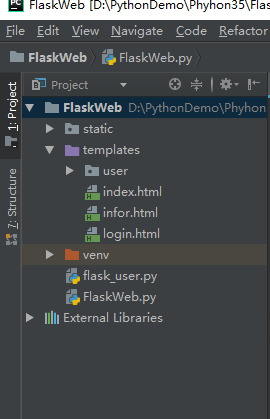
<!doctype html> <html lang="zh"> <head> <meta charset="UTF-8"> <meta name="viewport" content="width=device-width, initial-scale=1.0"> <title>用户登录</title><link rel="shortcut icon" href="{{ url_for('static', filename='images/lock.png')}}"/> </head> <body> <div align="center"> <div> <div> <h1>Welcome</h1> <form class="form" method="post" action="" onsubmit="return Login();"> <input type="text" placeholder="Username" name="username" id="username"> <input type="password" placeholder="Password" name="password" id="password"> <button type="submit" id="login-button">SubmitLogin</button> <button type="button" id="btnlogin">ButtonLogin</button> <a href="infor">testhtm</a> </form> </div> </div> </div> <script type="text/javascript" src="{{ url_for('static', filename='jquery.min.js') }} "></script> {#<script src="http://cdn.static.runoob.com/libs/jquery/1.10.2/jquery.min.js"></script>#} <script type="text/javascript"> function Login() { var login = false; var txtname = $("#username").val(); var txtpsw = $("#password").val(); $.ajax({ {#url: "/py_login",可以#} url:"{{url_for("py_login") }}",{# 可以调到后台,路由名称#} {#data: "username=" + txtname + "&password=" + txtpsw,#} data:{"username":txtname,"userpswd":txtpsw}, type: 'GET', contentType: 'json',{#'application/x-www-form-urlencoded',#} async: false, success: function (d) { alert("success!"+d) var status = d.status; if (d != "undefined" && d=="success") { window.location.href="infor";{# 这里链接的应该是路由中的名称#} } else { alert("登录失败!") } } }); return login; } </script> </body> </html>
3:后台FlaskWeb.py文件。
from flask import Flask, render_template, redirect, request, url_for , send_file import pymssql app = Flask(__name__) # app.debug = True; # @app.route('/') @app.route('/') def index(): return render_template('login.html') # send_file('index.html') @app.route('/py_login',methods=['GET','POST']) def py_login(): if request.method == 'GET': print(request.form) txtname = request.args.get('username') txtpswd = request.args.get('userpswd') if(txtname=="longdb" and txtpswd=="123"): return "success" # get可以到这里 print(url_for('/testhtm')) # return redirect(url_for('/testhtm')) else: return "enterfailed" @app.route('/infor') #页面链接该路由名称 def f_infor(): return render_template('infor.html') # send_file('/templates/testhtm.html') # # 函数 @app.route('/insertdata',methods=['GET','POST']) def py_insertdata(): # noinspection PyBroadException try: # conn = pymssql.connect(server='longdabing',user='sa',password='sasa',database='longtest') conn = pymssql.connect('longdabing', 'sa', 'sasa', 'longtest') cursor = conn.cursor() txtno = request.args.get('hno') txtname = request.args.get('hname') txtobject = request.args.get('hobject') txtscore = request.args.get('hscore') sql = "INSERT dbo.infor( no, name, object, score )VALUES ( '"+txtno+"','"+txtname+"','"+txtobject+"','"+txtscore+"')" cursor.execute(sql) conn.commit() # 提交数据到数据库,否则不会插入到数据库中 conn.close() return "insertok" except Exception as e: conn.rollback() # 回滚操作 return "insertfailed" raise e # finally: # conn.close() def getdata(sql): # conn = pymssql.connect(server='longdabing',user='sa',password='sasa',database='longtest') conn = pymssql.connect('longdabing', 'sa', 'sasa', 'longtest') cursor = conn.cursor() cursor.execute(sql) row = cursor.fetchone() while row: print("ID=%d, No=%s, Name=%s, Object=%s, Score=%s" % (row[0], row[1], row[2], row[3], row[4])) row = cursor.fetchone() conn.close() return if __name__ == '__main__': app.run()
注明:运行FlaskWeb.py文件时,路由longin.html页面,进入该页面后,输录入账号和密码,验证通过的话,则通过window.location.href="infor";{# 这里链接是路由中的名称#} 来跳转页面,最终还是由后台加载页面 infor.html。
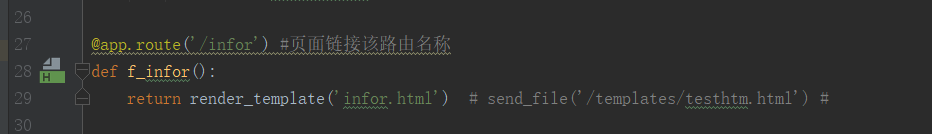
本来想在用户和密码验证通过后,用 redirect()方法跳转到 infor.html页面的,但是都失败,所以才用了window.location.href。
求大神指点后台直接跳转的方法。
所属网站分类: 技术文章 > 博客
作者:j878
链接:https://www.pythonheidong.com/blog/article/55812/b1aa1103f896707b3dc1/
来源:python黑洞网
任何形式的转载都请注明出处,如有侵权 一经发现 必将追究其法律责任
昵称:
评论内容:(最多支持255个字符)
---无人问津也好,技不如人也罢,你都要试着安静下来,去做自己该做的事,而不是让内心的烦躁、焦虑,坏掉你本来就不多的热情和定力
