
python多进程爬取糗事百科图片
发布于2019-08-06 09:42 阅读(878) 评论(0) 点赞(5) 收藏(0)
用到的库;
import requests import os from bs4 import BeautifulSoup import time from multiprocessing import Pool
定义图片存储路径;
path = r'E:\爬虫\0805\\'
请求头,模拟浏览器请求;
在浏览器中的位置,按f12打开开发者模式;
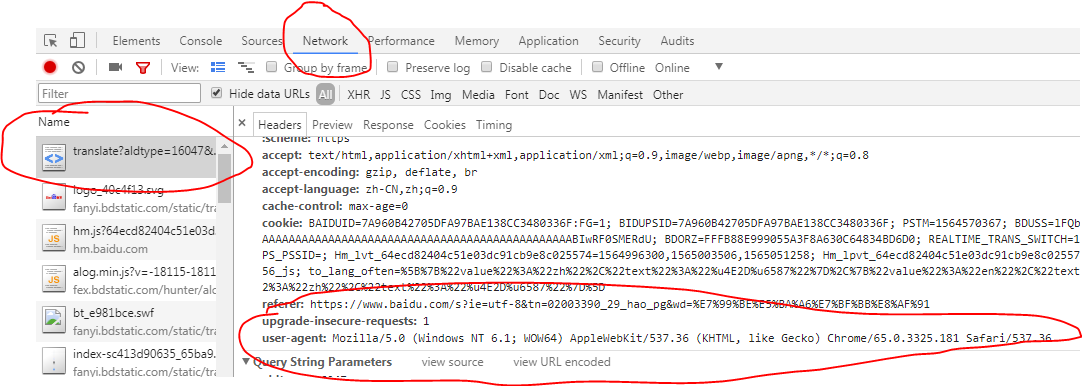
headers = { 'User-Agent': 'Mozilla/5.0 (Windows NT 6.1; WOW64) AppleWebKit/537.36 (KHTML, like Gecko) Chrome/65.0.3325.181 Safari/537.36' }
主函数;
def get_images(url): data = 'https:' res = requests.get(url,headers=headers) soup = BeautifulSoup(res.text,'lxml') url_infos = soup.select('div.thumb > a > img') # print(url_infos) for url_info in url_infos: try: urls = data+url_info.get('src') if os.path.exists(path+urls.split('/')[-1]): print('图片已下载') else: image = requests.get(urls,headers=headers) with open(path+urls.split('/')[-1],'wb') as fp: fp.write(image.content) print('正在下载:'+urls) time.sleep(0.5) except Exception as e: print(e)
开始爬虫程序;
if __name__ == '__main__': # 路由列表 urls = ['https://www.qiushibaike.com/imgrank/page/{}/'.format(i) for i in range(1,14)] # 开启多进程爬取 pool = Pool() pool.map(get_images,urls) print('抓取完毕')
爬取中;

打开文件夹查看爬取结果;
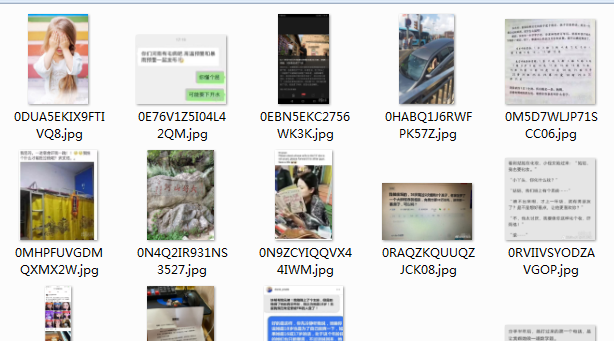
done
完整代码;
import requests import os from bs4 import BeautifulSoup import time from multiprocessing import Pool """ ************常用爬虫库*********** requests BeautifulSoup pyquery lxml ************爬虫框架*********** scrapy 三大解析方式:re,css,xpath """ headers = { 'User-Agent': 'Mozilla/5.0 (Windows NT 6.1; WOW64) AppleWebKit/537.36 (KHTML, like Gecko) Chrome/65.0.3325.181 Safari/537.36' } path = r'E:\爬虫\0805\\' def get_images(url): data = 'https:' res = requests.get(url,headers=headers) soup = BeautifulSoup(res.text,'lxml') url_infos = soup.select('div.thumb > a > img') # print(url_infos) for url_info in url_infos: try: urls = data+url_info.get('src') if os.path.exists(path+urls.split('/')[-1]): print('图片已下载') else: image = requests.get(urls,headers=headers) with open(path+urls.split('/')[-1],'wb') as fp: fp.write(image.content) print('正在下载:'+urls) time.sleep(0.5) except Exception as e: print(e) if __name__ == '__main__': # 路由列表 urls = ['https://www.qiushibaike.com/imgrank/page/{}/'.format(i) for i in range(1,14)] # 开启多进程爬取 pool = Pool() pool.map(get_images,urls) print('抓取完毕')
所属网站分类: 技术文章 > 博客
作者:大哥别打我
链接:https://www.pythonheidong.com/blog/article/7122/c5aab4749a3132525f8c/
来源:python黑洞网
任何形式的转载都请注明出处,如有侵权 一经发现 必将追究其法律责任
昵称:
评论内容:(最多支持255个字符)
---无人问津也好,技不如人也罢,你都要试着安静下来,去做自己该做的事,而不是让内心的烦躁、焦虑,坏掉你本来就不多的热情和定力