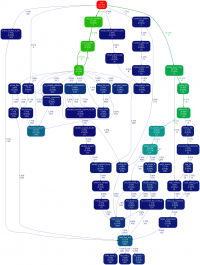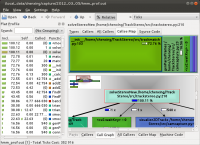Python性能分析 (Profiling) 原
发布于2019-08-30 14:36 阅读(1214) 评论(0) 点赞(20) 收藏(2)
性能分析(Profiling)可用于分析程序的运行时间主要消耗在何处,以便有效优化程序的运行效率。
Profiling可分为两步,一是运行程序收集程序不同部分运行时间的数据,二是数据的可视化和分析。
目录[隐藏] |
Python Profiling数据采集
cProfile
Python的cProfile模块可用于数据采集,适用于Python 2和Python 3。其调用方法很简单:
import cProfile# 以下调用将运行函数somefunc(),并将相关数据记录到log_file.pyprof cProfile.run('somefunc()', 'log_file.pyprof')更多信息请参考Python Profiler文档。
有些小程序也可以直接从命令行调用cProfile模块执行[1]:
python -m cProfile -o profile_data.pyprof script_to_profile.pyhotshot
hotshot是高性能的Profiling数据采集工具,其运行时对程序效率的影响很小,但会产生巨大的运行记录,分析也比较慢。[2] Python 3中没有hotshot。故如无特殊需求,请使用cProfile。
import hotshot profiler = hotshot.Profile("hotshot.log") profiler.run('trackStereo.solveStereoNew()')数据可视化
Gprof2Dot
Gprof2Dot可将多种Profiler的数据转成Graphviz可处理的图像表述。配合dot命令,即可得到不同函数所消耗的时间分析图。以处理cProfile的记录为例[3]:
# 运行程序记录数据: # python -m cProfile -o profile_data.pyprof path/to/your/script arg1 arg2 # profile_data.pyprof是获取的数据;dot命令需要安装Graphviz才能用 gprof2dot.py -f pstats profile_data.pyprof | dot -Tpng -o output.pngRun Snake Run
RunSnakeRun是个Python脚本,使用wxPython将Profiler数据可视化,效果如图。
RunSnakeRun还可分析内存占用,但仍处于实验阶段。[4]
KCacheGrind
KCacheGrind是Linux中常用的profiling visualization软件,其默认可处理valgrind的输出。通过一些脚本也可以让其分析cProfile或hotshot记录下的数据。
处理cProfile的数据可使用pyprof2calltree:
# 运行程序记录数据: # python -m cProfile -o profile_data.pyprof path/to/your/script arg1 arg2 # 使用pyprof2calltree处理数据并自动调用KCacheGrind pyprof2calltree -i profile_data.pyprof -k处理hotshot的数据可使用KCacheGrind中的hotshot2calltree命令:
# 使用hotshot2calltree处理数据,完成后需手动在KCacheGrind中打开输出文件 hotshot2calltree hotshot.log -o hs_calltree.log所属网站分类: 技术文章 > 博客
作者:短发越来越短
链接:https://www.pythonheidong.com/blog/article/71244/2006d5b2b1765d9929b8/
来源:python黑洞网
任何形式的转载都请注明出处,如有侵权 一经发现 必将追究其法律责任
昵称:
评论内容:(最多支持255个字符)
---无人问津也好,技不如人也罢,你都要试着安静下来,去做自己该做的事,而不是让内心的烦躁、焦虑,坏掉你本来就不多的热情和定力