
9.千峰教育递归与时间相关模块----自制随堂笔记
发布于2019-08-22 16:50 阅读(1112) 评论(0) 点赞(12) 收藏(3)
递归
递归调用:
一个函数,调用了自身,称为递归函数
递归函数:
一个会调用自身的函数称为递归函数
凡是循环能干的事,递归都能干
方式:
1、写出临界条件
2、找这一次和上一次的关系
3、假设当前函数已经能用,调用自身计算上一次的结果,再求出本次的结果
sum2(0) + 1 = sum2(1)
sum2(1) + 2 = sum2(2)
sum2(2) + 3 = sum2(3)
sum2(3) + 4 = sum2(4)
sum2(4) + 5 = sum2(5)
输入一个数(大于等于一)求1+2+3······+n的和
def sum1(n):
sum = 0
for x in range(1, n + 1):
sum += x
return sum
res = sum1(5)
print("res =", res)
- 1
- 2
- 3
- 4
- 5
- 6
- 7
- 8
5 + sum2(4)
5 + 4 + sum2(3)
5 + 4 + 3 + sum2(2)
5 + 4 + 3 + 2 + sum2(1)
5 + 4 + 3 + 2 + 1
def sum2(n):
if n == 1:
return 1
else:
return n + sum2(n - 1)
res = sum2(5)
print("res =", res)
- 1
- 2
- 3
- 4
- 5
- 6
- 7
- 8
1.栈
特点:先进后出
# 模拟栈结构
stack = []
# 压栈(向站里存数据)
stack.append("A")
print(stack)
stack.append("B")
print(stack)
stack.append("C")
print(stack)
# 出栈(在栈里取数据)
res1 = stack.pop()
print("res1 = ", res1)
res2 = stack.pop()
print("res2 = ", res2)
res3 = stack.pop()
print("res3 = ", res3)
print(stack)
- 1
- 2
- 3
- 4
- 5
- 6
- 7
- 8
- 9
- 10
- 11
- 12
- 13
- 14
- 15
- 16
- 17
- 18
2.队列
特点:先进先出
import collections
# 创建一个对列
queue = collections.deque()
print(queue)
# 进队(存数据)
queue.append("A")
print(queue)
queue.append("B")
print(queue)
queue.append("C")
print(queue)
# 出队(取数据)
res1 = queue.popleft()
print("res1 =", res1)
print(queue)
res2 = queue.popleft()
print("res2 =", res2)
print(queue)
res3 = queue.popleft()
print("res3 =", res3)
print(queue)
- 1
- 2
- 3
- 4
- 5
- 6
- 7
- 8
- 9
- 10
- 11
- 12
- 13
- 14
- 15
- 16
- 17
- 18
- 19
- 20
- 21
- 22
- 23
- 24
1、递归遍历目录
import os
def getAllDirRE(path, sp = " "):
# 得到当前目录下所有的文件
filesList = os.listdir(path)
# 处理每一个文件
sp += " "
for fileName in filesList:
# 判断是否是路径(绝对路径)
fileAbsPath = os.path.join(path, fileName)
if os.path.isdir(fileAbsPath):
print(sp + "目录:", fileName)
getAllDirRE(fileAbsPath, sp)
else:
print(sp + "普通文件:", fileName)
getAllDirRE(r"D:\python教程")
- 1
- 2
- 3
- 4
- 5
- 6
- 7
- 8
- 9
- 10
- 11
- 12
- 13
- 14
- 15
- 16
2.栈模拟递归遍历目录(深度遍历)
import os
def getAllDirDE(path):
stack = []
stack.append(path)
# 处理栈,当栈为空的时候结束循环
while len(stack) != 0:
# 从栈里取出数据
dirPath = stack.pop()
# 目录下所有文件
filesList = os.listdir(dirPath)
# 处理每一个文件,如果是普通文件则打印出来,如果是目录则将该目录的地址压栈
for fileName in filesList:
fileAbsPath = os.path.join(dirPath, fileName)
if os.path.isdir(fileAbsPath):
# 是目录就压栈
print("目录:" + fileName)
stack.append(fileAbsPath)
else:
# 打印普通文件
print("普通:", fileName)
getAllDirDE(r"D:\python教程")
- 1
- 2
- 3
- 4
- 5
- 6
- 7
- 8
- 9
- 10
- 11
- 12
- 13
- 14
- 15
- 16
- 17
- 18
- 19
- 20
- 21
- 22
- 23
- 24
3.队列模拟递归遍历目录(广度遍历)
import os
import collections
def getAllDirQU(path):
queue = collections.deque()
# 进队
queue.append(path)
while len(queue) != 0:
# 出队数据
dirPath = queue.popleft()
# 找出所有的文件
fileList = os.listdir(dirPath)
for fileName in fileList:
# 绝对路径
fileAbsPath = os.path.join(dirPath, fileName)
# 判断是否是目录,是目录就进队,不是就打印
if os.path.isdir(fileAbsPath):
print("目录:" + fileName)
queue.append(fileAbsPath)
else:
print("普通文件:" + fileName)
getAllDirQU(r"D:\python教程")
- 1
- 2
- 3
- 4
- 5
- 6
- 7
- 8
- 9
- 10
- 11
- 12
- 13
- 14
- 15
- 16
- 17
- 18
- 19
- 20
- 21
- 22
- 23
- 24
时间相关模块
UTC(世界协调时间):
格林尼治天文时间,世界标准时间,在中国来说是UTC-8
DST(夏令时):
是一种节约能源而人为规定的时间制度,在夏季调快1个小时
时间的表示形式
1、时间戳
以整形或浮点型表示时间的一个以秒为单位的时间间隔
这个时间间隔的基础值是从1970年1月1日凌晨开始算起
2、元组
一种python的数据结构表示,这个元组有9个整型内容
year
mouth
day
hours
minutes
seconds
weekday
julia day
flag (1 或 -1 或 0)
3、格式化字符串
%y 两位数的年份表示(00-99)
%Y 四位数的年份表示(000-9999)
%m 月份(01-12)
%d 月内中的一天(0-31)
%H 24小时制小时数(0-23)
%I 12小时制小时数(01-12)
%M 分钟数(00=59)
%S 秒(00-59)
%a 本地简化星期名称
%A 本地完整星期名称
%b 本地简化的月份名称
%B 本地完整的月份名称
%c 本地相应的日期表示和时间表示
%j 年内的一天(001-366)
%p 本地A.M.或P.M.的等价符
%U 一年中的星期数(00-53)星期天为星期的开始
%w 星期(0-6),星期天为星期的开始
%W 一年中的星期数(00-53)星期一为星期的开始
%x 本地相应的日期表示
%X 本地相应的时间表示
%Z 当前时区的名称
%% %号本身
import time
# 返回当前时间的时间戳
c = time.time()
print(c)
# 将时间戳作为UTC时间元组
t = time.gmtime(c)
print(t)
# 将时间戳转为本地时间元组
b = time.localtime(c)
print(b)
# 将本地时间元组转成时间戳
m = time.mktime(b)
print(m)
# 将时间元组转成子字符串
s = time.asctime(b)
print(s)
# 将时间戳转为字符串 time.asctime(time.localtime(time.time()))
p = time.ctime(c)
print(p)
# 将时间元组转换成给定格式的字符串,参数2为时间元组,如果没有参数2,默认转的是当前时间
q = time.strftime("%Y-%m-%d %X", b)
print(q)
print(type(q))
# 将时间字符串转为时间元组
w = time.strptime(q, "%Y-%m-%d %X")
print(w)
- 1
- 2
- 3
- 4
- 5
- 6
- 7
- 8
- 9
- 10
- 11
- 12
- 13
- 14
- 15
- 16
- 17
- 18
- 19
- 20
- 21
- 22
- 23
- 24
- 25
- 26
- 27
- 28
- 29
- 30
- 31
- 32
- 33
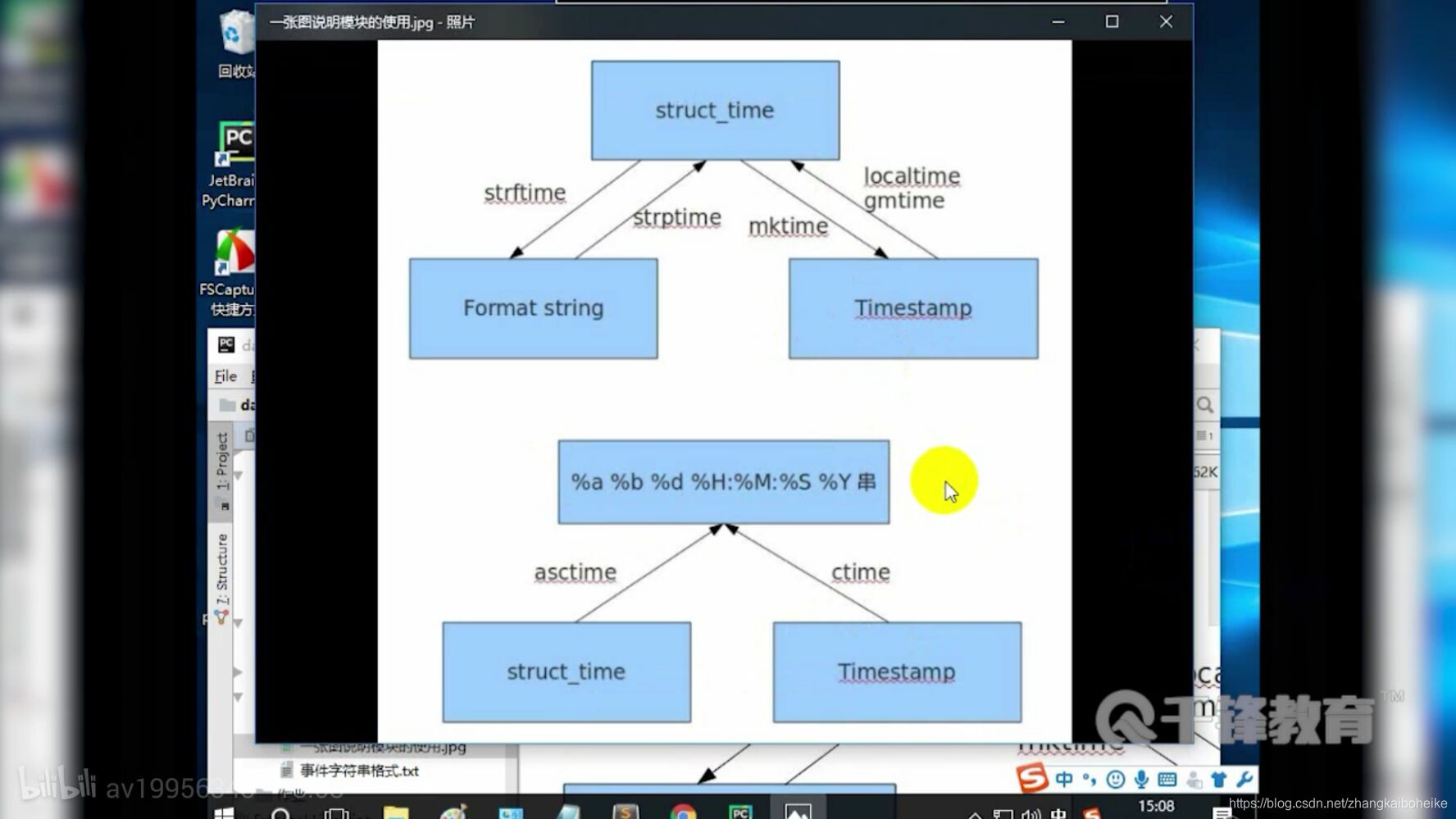
延迟一个时间,整型或者浮点型
time.sleep(4)
- 1
返回当前程序的cpu执行时间
Unix系统始终返回全部的运行时间
windows从第二次开始,都是以第一个调用此函数的开始时间戳作为基数
import time
y1 = time.clock()
print("%d" % y1)
time.sleep(2)
y2 = time.clock()
print("%d" % y2)
time.sleep(2)
y3 = time.clock()
print("%d" % y3)
import time
time.clock()
sum = 0
for i in range(10):
sum += 1
print(time.clock())
- 1
- 2
- 3
- 4
- 5
- 6
- 7
- 8
- 9
- 10
- 11
- 12
- 13
- 14
- 15
- 16
datatime比time高级了不少,可以理解为datatime基于time进行了
封装,提供了更为实用的函数,datatime模块的接口更直观,更容易
调用
模块中的类:
datetime 同时有时间和日期
timedelta 主要用于计算时间的跨度
tzinfo 时区相关
time 只关注时间
date 只关注日期
import datetime
# 获取当前时间
d1 = datetime.datetime.now()
print(d1)
print(type(d1))
# 指定的时间
d2 = datetime.datetime(1999, 10, 1, 10, 28, 25, 123456)
print(d2)
# 将时间转为字符串
d3 = d1.strftime("%Y-%m-%d %X")
print(d3)
print(type(d3))
# 将格式化字符转换为datetime对象
# 注意:转换的格式要与字符串一致
d4 = datetime.datetime.strptime(d3, "%Y-%m-%d %X")
print(d4)
d5 = datetime.datetime(1999, 10, 1, 10, 28, 25, 123456)
d6 = datetime.datetime.now()
d7 = d6 - d5
print(d7)
print(type(d7))
# 间隔的天数
print(d7.days)
# 间隔的天数除外的秒数
print(d7.seconds)
- 1
- 2
- 3
- 4
- 5
- 6
- 7
- 8
- 9
- 10
- 11
- 12
- 13
- 14
- 15
- 16
- 17
- 18
- 19
- 20
- 21
- 22
- 23
- 24
- 25
- 26
- 27
- 28
- 29
- 30
calends 日历模块
import calendar
# 使用
# 返回指定某年某月的日历
print(calendar.month(2017, 7))
# 返回指定某年的日历
print(calendar.calendar(2017))
# 闰年返回True,否则返回False
print(calendar.isleap(2000))
# 返回某个月的weekday的第一天和这个月的所有天数
print(calendar.monthrange(2017, 7))
# 返回某个月以每一周为元素的列表
print(calendar.monthcalendar(2017, 7))
- 1
- 2
- 3
- 4
- 5
- 6
- 7
- 8
- 9
- 10
- 11
- 12
- 13
- 14
- 15
分类一个装满邮箱的txt文件,按照169,126,qq,并且装入一个文件夹中,生成新的txt
# 队列模拟递归遍历目录(广度遍历)
import os
import collections
def work(path):
resPath = r"D:\python教程\千峰教育400集python教程sublime\file1"
# 打开文件
with open(path, "r") as f:
while True:
# laphae11985@163.com---198587
lineInfo = f.readline()
if len(lineInfo) < 5:
break
# 邮箱的字符串
# laphae11985@163.com
mailStr = lineInfo.split("---")[0]
# 邮箱类型的目录
# D:\python教程\千峰教育400集python教程sublime\file1\163
print(mailStr)
fileType = mailStr.split("@")[1].split(".")[0]
dirStr = os.path.join(resPath, fileType )
if not os.path.exists(dirStr):
# 不存在,创建
os.mkdir(dirStr)
filePath = os.path.join(dirStr, fileType + ".txt")
with open(filePath, "a") as fw:
fw.write(mailStr+"\n")
# 创建文件
def getAllDirQU(path):
queue = collections.deque()
# 进队
queue.append(path)
while len(queue) != 0:
# 出队数据
dirPath = queue.popleft()
# 找出所有的文件
fileList = os.listdir(dirPath)
for fileName in fileList:
# 绝对路径
fileAbsPath = os.path.join(dirPath, fileName)
# 判断是否是目录,是目录就进队,不是就打印
if os.path.isdir(fileAbsPath):
print("目录:" + fileName)
queue.append(fileAbsPath)
else:
# 处理普通文件
work(fileAbsPath)
getAllDirQU(r"D:\python教程\千峰教育400集python教程sublime\file1")
- 1
- 2
- 3
- 4
- 5
- 6
- 7
- 8
- 9
- 10
- 11
- 12
- 13
- 14
- 15
- 16
- 17
- 18
- 19
- 20
- 21
- 22
- 23
- 24
- 25
- 26
- 27
- 28
- 29
- 30
- 31
- 32
- 33
- 34
- 35
- 36
- 37
- 38
- 39
- 40
- 41
- 42
- 43
- 44
- 45
- 46
- 47
所属网站分类: 技术文章 > 博客
作者:3434erer
链接:https://www.pythonheidong.com/blog/article/53044/9dfaf0d30e37b76bca7c/
来源:python黑洞网
任何形式的转载都请注明出处,如有侵权 一经发现 必将追究其法律责任
昵称:
评论内容:(最多支持255个字符)
---无人问津也好,技不如人也罢,你都要试着安静下来,去做自己该做的事,而不是让内心的烦躁、焦虑,坏掉你本来就不多的热情和定力